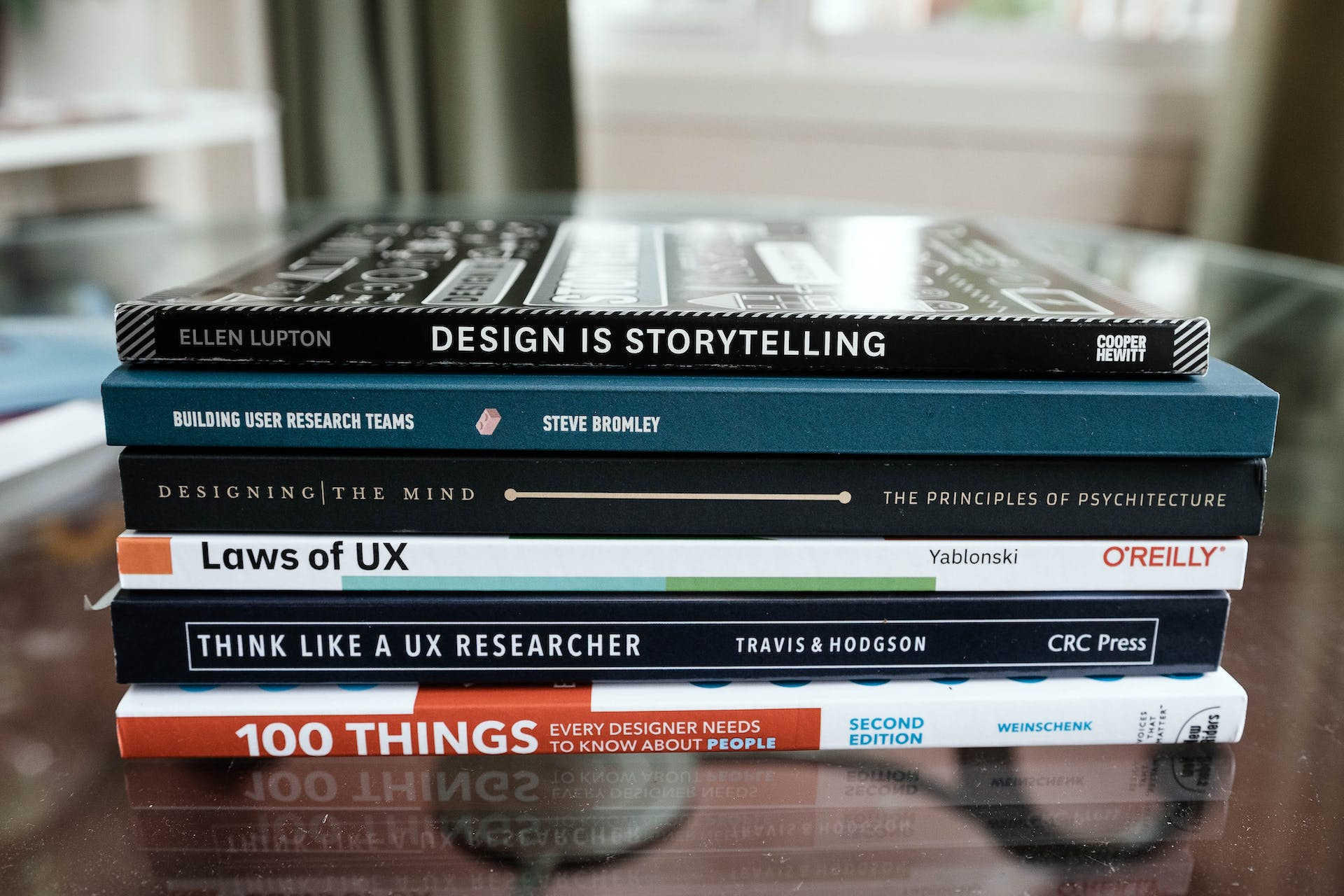Advance Cursor Interactions in UX
A cursor, once a humble navigational tool, Cursor Interactions in UX, is now at the forefront of a design revolution that is reshaping the user experience (UX). As we traverse the dynamic landscape of web design, cursor interactions emerge as sophisticated elements that transcend mere functionality. This evolution, fueled by tools like Figma fostering complexity in UX design, is unleashing new possibilities and enhancing the way users engage with digital interfaces.
The Unveiling of Advanced Cursor Interactions
In the realm of UX design, the cursor has evolved beyond its conventional role. Designers are pushing the boundaries, altering the shape, size, and behavior of cursors. Thanks to advancements in technology, cursors are no longer confined to the mundane task of pointing and clicking; they now hold the power to execute actions traditionally carried out through UI inputs.
The marriage of design and functionality is evident in the latest UX trends, where the cursor itself becomes an integral part of the user’s journey. The days of relying on an array of buttons for actions are gradually giving way to a cleaner, more intuitive design ethos where the cursor seamlessly replaces many traditional inputs.
The UX Impact of Advanced Cursor Interactions
At the heart of this design evolution lies a commitment to elevating user experience. Thoughtfully implemented advanced cursor interactions empower users with greater control and provide instantaneous feedback. This results in heightened user satisfaction and increased retention rates. Users find themselves more deeply connected to the digital interface, engaging with elements in novel, interactive ways.
The allure of these interactions extends beyond mere functionality. It transforms the user’s journey into an enjoyable, immersive experience, fostering a sense of intuitiveness that resonates with modern design philosophies. As the cursor becomes a conduit for action, websites and applications gain a competitive edge in delivering smart and seamless user interactions.
The Balancing Act: Caution in Implementation
While the potential benefits of advanced cursor interactions are profound, UX designers must exercise caution in their deployment. Overindulgence in these interactions can lead to unintended consequences, ranging from confusion to frustration among users. Striking the right balance is paramount to ensuring that the enhancements complement, rather than overpower, the user experience.
Usability and Accessibility:
Overzealous use of advanced cursor interactions can hinder both usability and accessibility. Users may find it challenging to navigate through a website inundated with flashy animations and intricate gestures. Designers must be mindful of inclusivity, ensuring that the user experience remains smooth and straightforward for all.

Performance and Compatibility:
The allure of complex cursor interactions comes with a caveat—potential impacts on performance and compatibility. Increased load times, especially on devices with limited processing power or slower internet connections, could diminish the overall user experience. Moreover, not all devices may support certain interactions, posing compatibility challenges that demand careful consideration.
Looking Ahead: Navigating the Future of Cursor Interactions
Cursor Interactions in UX Design: As we navigate the evolving landscape of UX design, the role of cursor interactions will continue to expand. Designers must stay attuned to user behaviors and preferences, leveraging advanced interactions judiciously to enhance, not overshadow, the overall digital experience. The future of cursor interactions holds exciting prospects, promising a harmonious blend of innovation and user-centric design in the ever-evolving world of digital interfaces.